Link to add-on: https://superhivemarket.com/products/amazing-terrain
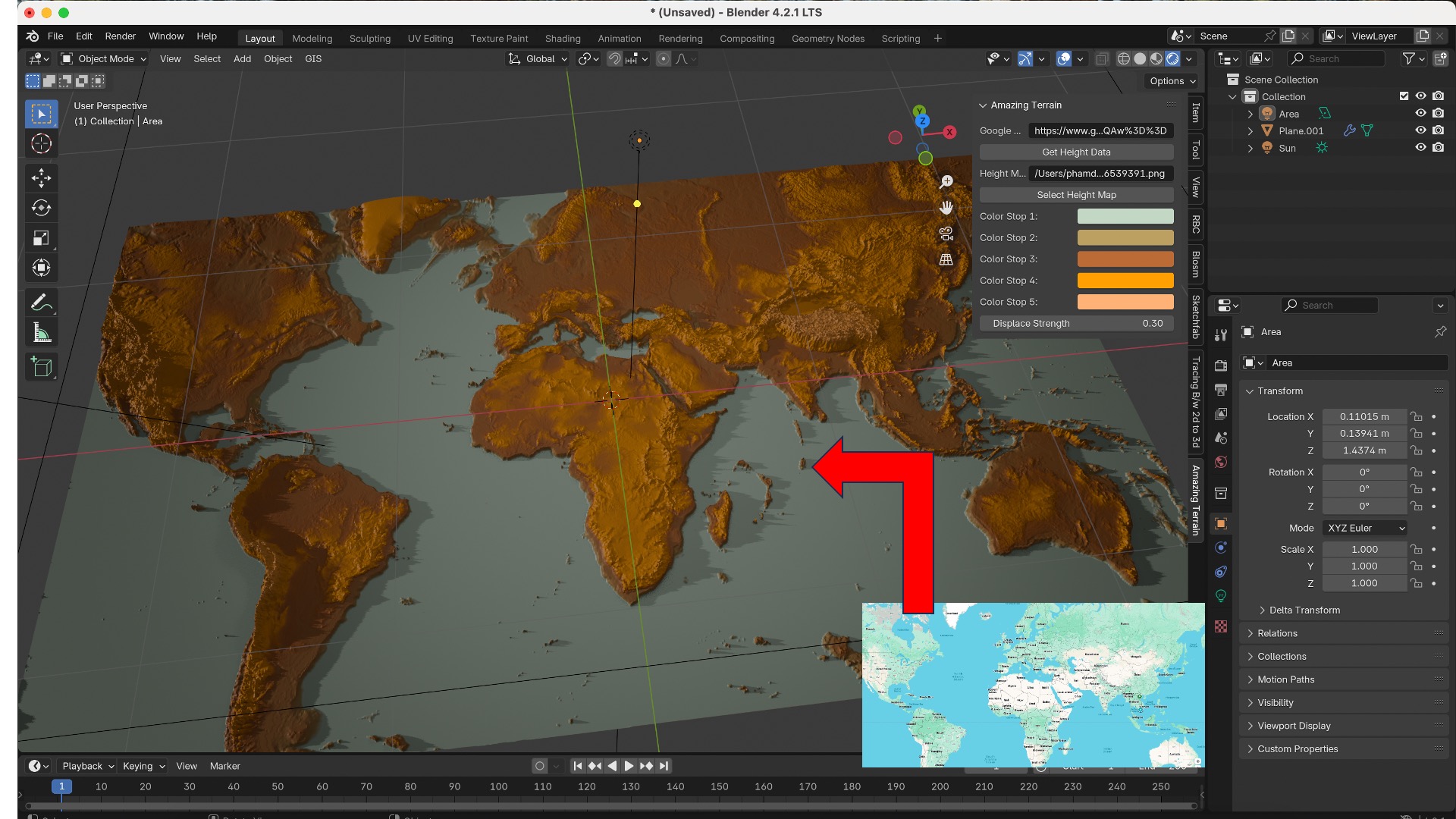
Transform your creative visions into stunning 3D landscapes with the Amazing 3d Terrain creator addon! This powerful tool allows users to effortlessly convert 2D images from Google Maps into beautiful, customizable 3D terrain maps. With an intuitive interface and easy-to-use features, Amazing Terrain makes it simple for both beginners and experienced artists to create intricate and realistic terrains. Explore the endless possibilities of customization, from adjusting elevation to refining textures, ensuring that your landscapes are as unique as your imagination. Elevate your Blender experience and bring your 3D environments to life with Amazing 3d Terrain creator!
Users to choose specific colors for different elevation levels on their 3D terrain maps. Additionally, users can easily adjust the terrain height, providing greater control over the landscape’s appearance. Whether you’re creating realistic mountain ranges or unique fantasy terrains, these new options enable you to bring your artistic vision to life like never before. Update now and explore the endless possibilities!
Overview
The Amazing 3d Terrain Creator addon for Blender is a powerful tool that transforms 2D images from Google Maps into stunning 3D terrain maps. With its user-friendly interface and extensive customization options, this addon empowers artists, designers, and hobbyists to create breathtaking landscapes with ease.
Key Features
• Seamless 2D to 3D Conversion: Instantly convert any 2D image from Google Maps into a detailed 3D terrain model.
• Customizable Color Stops: Tailor the appearance of your terrain with the new color stops feature. Choose specific colors for different elevation levels, enhancing the visual impact of your landscapes.
• Adjustable Terrain Height: Gain complete control over your terrain’s elevation. Easily customize the height of your landscapes to achieve the desired look and feel.
• User-Friendly Interface: Designed with simplicity in mind, the Amazing Terrain addon ensures that users of all skill levels can navigate and utilize its features effectively.
Installation
1. Download the Amazing Terrain addon zip file from the product page.
2. Open Blender and go to Edit > Preferences > Add-ons.
3. Click on Install, select the downloaded zip file, and click OK.
4. Enable the addon by checking the box next to Amazing Terrain in the addon list.
5. You’re ready to start creating!
Usage Instructions
1. Load a Google Maps Image: Use the addon to import a 2D image from Google Maps that you want to convert into a 3D terrain.
2. Customize Your Terrain:
• Adjust the color stops to define colors for various elevation levels.
• Use the height settings to fine-tune the elevation of your terrain.
3. Generate Terrain: Click the Generate Terrain button to create your 3D landscape.
4. Refine and Export: Once your terrain is generated, you can refine it further in Blender and export it for use in your projects.
Support and Feedback
We value your experience with the Amazing Terrain addon! For support or to provide feedback, please contact us through the support page linked in the product description. We are committed to continuous improvement and would love to hear your thoughts.